Hundreds of people supply artwork to us each year. Often they don’t understand why we need bleed or what it is. Perhaps a little like the off-side rule in football?
If you get it right it’ll save you time. It’ll save you money as we won’t have to do it for you. Your job will flow through our systems (and any other printer’s) without a hitch!
Background pictures or colours that go right to the edge of the sheet. 2mm will be trimmed from your job. You need to allow some waste.
You need to make sure the design extends ‘past’ the edge where the blade will trim it.
Safe area
Keep text and borders away from the edge by about 3 to 5mm
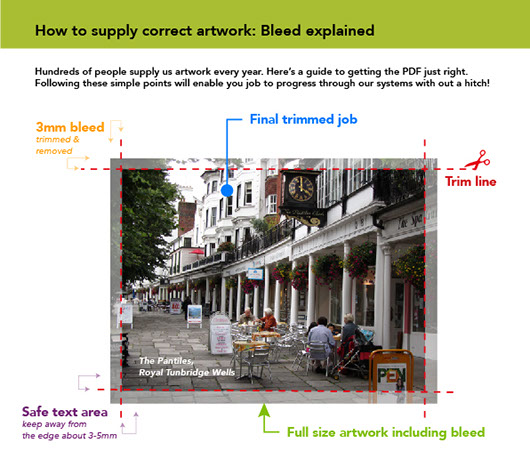
Even if you don’t use Dynamic, make sure you get your logo designed in vector format.
This little piece of information will help you in the future. Scalable to any size, …….. big enough to cover a building or small enough for us to use on your business cards, If your logo is in raster format you’ll need it re-done time and time again to suit each project!
| Product | Finished Size | Size with 3mm Bleed |
| Business Cards | 85mm x 55mm | 91mm x 61mm |
| A6 | 105mm x 148mm | 111mm x 154mm |
| A5 | 148mm x 210mm | 154mm x 216mm |
| A4 | 210mm x 297mm | 216mm x 303mm |
| A3 | 297mm x 420mm | 303mm x 426mm |
If we’re doing your artwork do you need a proof? Yes! This is very important – if we proceed with your job without one you could be risking additional costs and delays. Please check EVERYTHING on the proof. Get someone to check it too. It is very easy to miss something because you skim over the proof with distractions around you.
Supply your text as a Word document or other simple text format. We can copy and paste from this and it saves us typing it up for you.
Remove the formatting if possible too.
Supply key points and we’ll write the copy for you! We can be rather creative with words. Painting a rich picture of what you do so prospective clients will understand what you can do for them.
Perhaps you want to supply some pictures for scanning, have these removed from their frames if at all possible. If you want to produce your own scans we are happy to offer some suggestions; scan at 240dpi as a minimum for same size or smaller reproductions of the picture.
If your pictures are to be enlarged for printing you will need to scan at a higher resolution; double the size of the picture and scan at 480 – 600dpi.
Whether you are at the concept stage or ready to print then why not get in touch with us today for a consultation via email, phone, zoom or visit.
01416 731655
A specialist print and design company based in Norwich, Norfolk – servicing the whole of the UK and beyond.
13 Page Road, Sweet Briar Industrial Estate,
Norwich, Norfolk, NR3 2BX









© Tengenus LLC 2023